Listening to our station on Amazon Echo and other Alexa related devices has just gotten so much easier. Here's how to enable and use our New Alexa Skill:
To listen to Swing City Radio on your Alexa Device:
Step 1:
Enable the skill by simply saying “Alexa, ENABLE Swing City Radio SKILL.”
or you can...
Search for “Swing City Radio” in the Alexa Skills Store. Once there, select “Enable” and you will then be able to access Swing City Radio on all of your available Alexa devices.
Step 2:
Tune into our radio station by simply saying “Alexa, Swing City Radio”.
*** You don't have to say PLAY or anything else. Just simply say “Alexa, Swing City Radio”.
Swing City Radio: Playing Your Big Band and Swing Music Favorites from the 1930's, 40's and Today! - Big Band Radio Station Broadcasting Online from King of Prussia, PA.